Baiduyun: 2TB Free Cloud Space
Baiduyun, formerly known as Baidu Cloud, is officially called Baidu Wangpan, or Baiduwangpan in Chinese Pinyin; and 百度网盘 in Chinese characters. Users also call it by many other names, such as, Baidu disk, Baidu Pan, Baidu Yunpan or Baiduyunpan, Baidu netdisk or Baidunetdisk, etc. It has the versions of Windows desktop, Android and IOS, you can easily access it online. It's a great free solution for synchronizing files or backups, can be used as a private and safe deposit box on your network.
Below we will share how to use Baiduyun cloud Wangpan in 2 parts
(*If you are a non China Manliand user, Baidu has restricted you to directly register with this platform. Please download a DuSpeaker APP and register with the cellphone number of your own country, and then you can log in Baiduyun and use it..)
1. How to register an account in Baiduyun Cloud Wangpan Disk and get 2TB free space.
2. How to share files to others with Baiduyun Cloud Wangpan Disk.
How to register an account in Baiduyun Cloud Wangpan Disk and get 2TB free space?
1. Open pan.baidu.com and find the registration button.
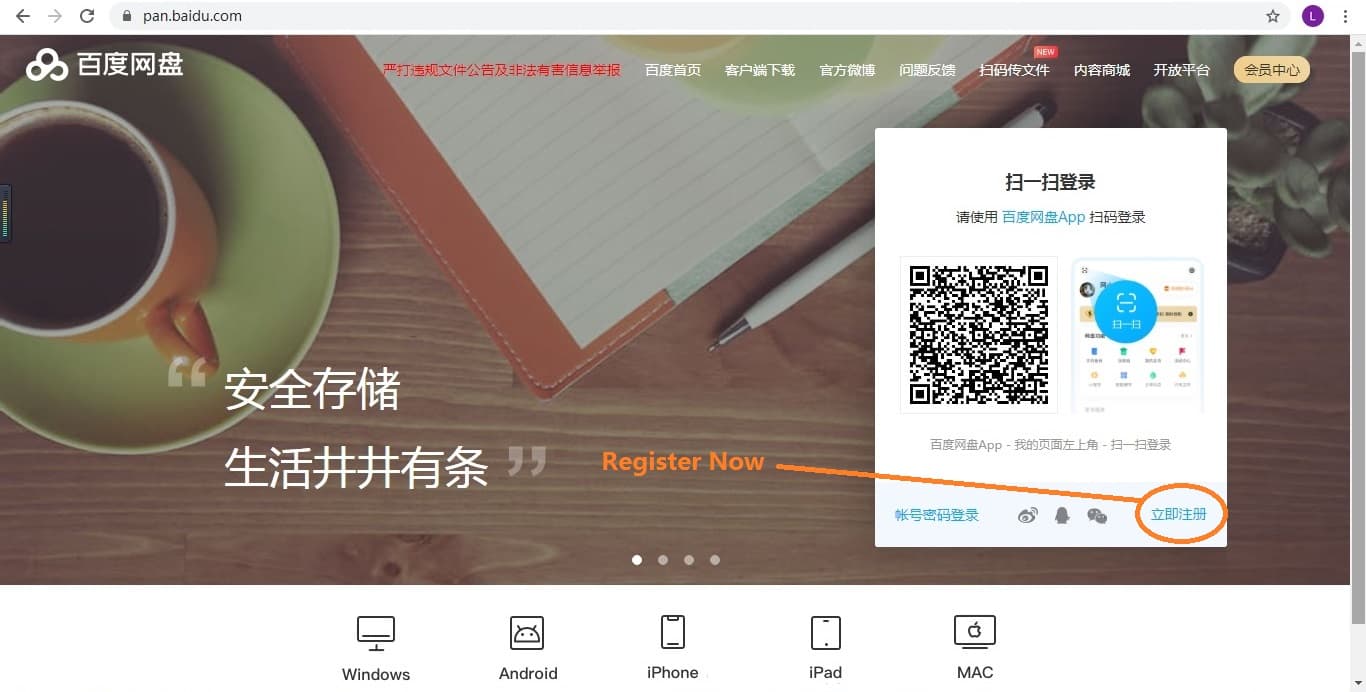
2. According to the prompt on the registration interface, enter the ID you want to use and your mobile phone number in mainland China
(Non China Manliand user was restricted to directly register with this platform. Please download a DuSpeaker APP and register with the cellphone number of your own country, and then you can log in Baiduyun and use it.)
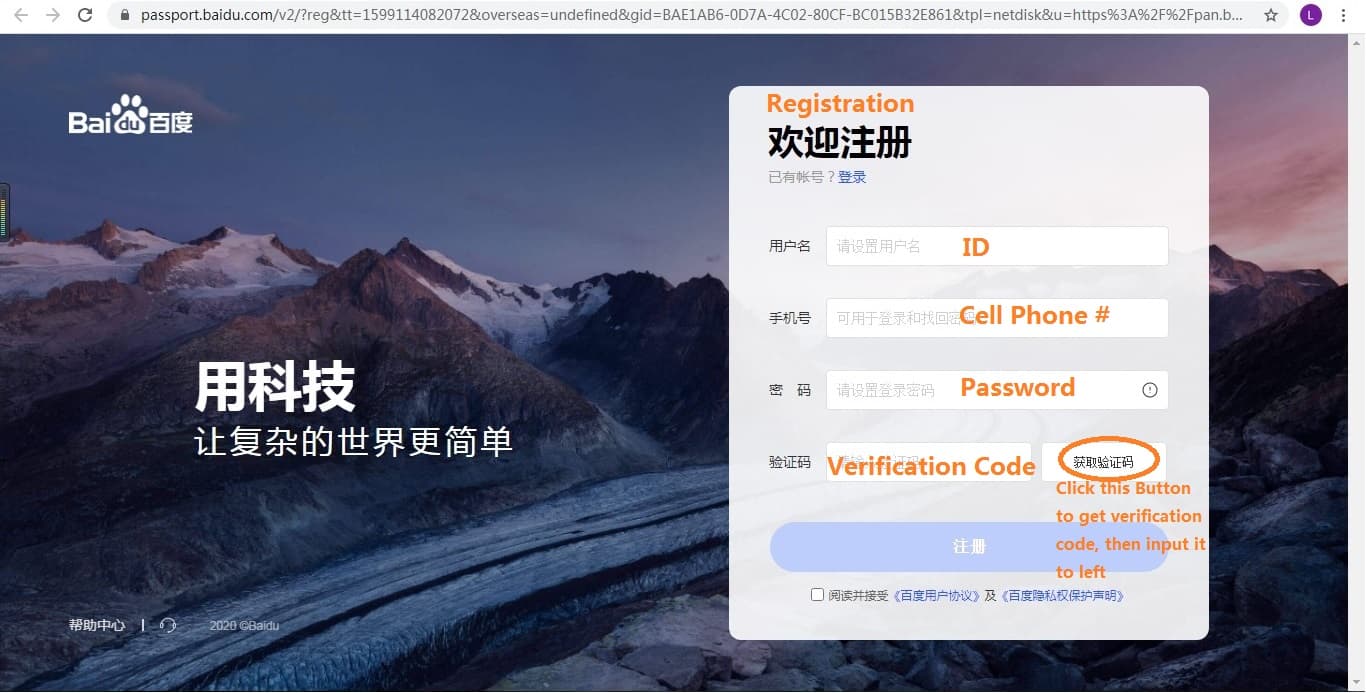
3. Click to get the Verification Code, and a six-digit code will be sent to your phone. Enter the code and click the "Register" button below.
PS: *Please remember to check "Read and accept Baidu User Agreement and Baidu Privacy Protection Statement".
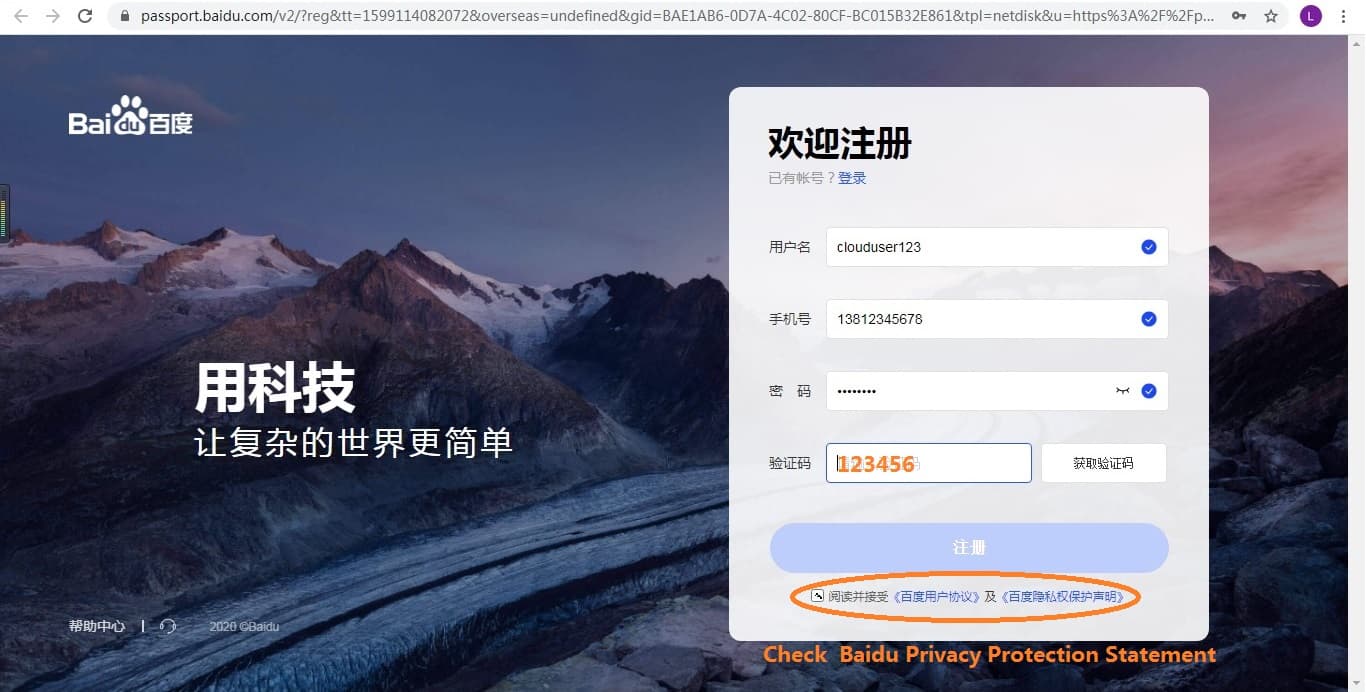
4. Now your registration completed successfully. Here is the main interface after you logged in, we have translated the functions into English.

5. You might have to download Baidu Pan APP into your mobile device to get the free 2tb cloud storage Yunpan disk.
We don’t think this is an unnecessary and confusing requirement, The installed APP will make you feel more convenient and flexible when you use it.

6. When the APP of Baidu Cloud is installed on your portable smart device (mobile phone, Pad, etc.), you can easily scan the code to quickly log in the Yunpan desktop version.

How to Share Your Files to Others With Baiduyun (Baidu Cloud Wangpan Disk)?
With baiduyun cloud disk you can not only store your own private files, but also easily share your stored large size documents or files with others.
1. Find the file or folder you want to share in your yunpan , check it, and then click the share icon.
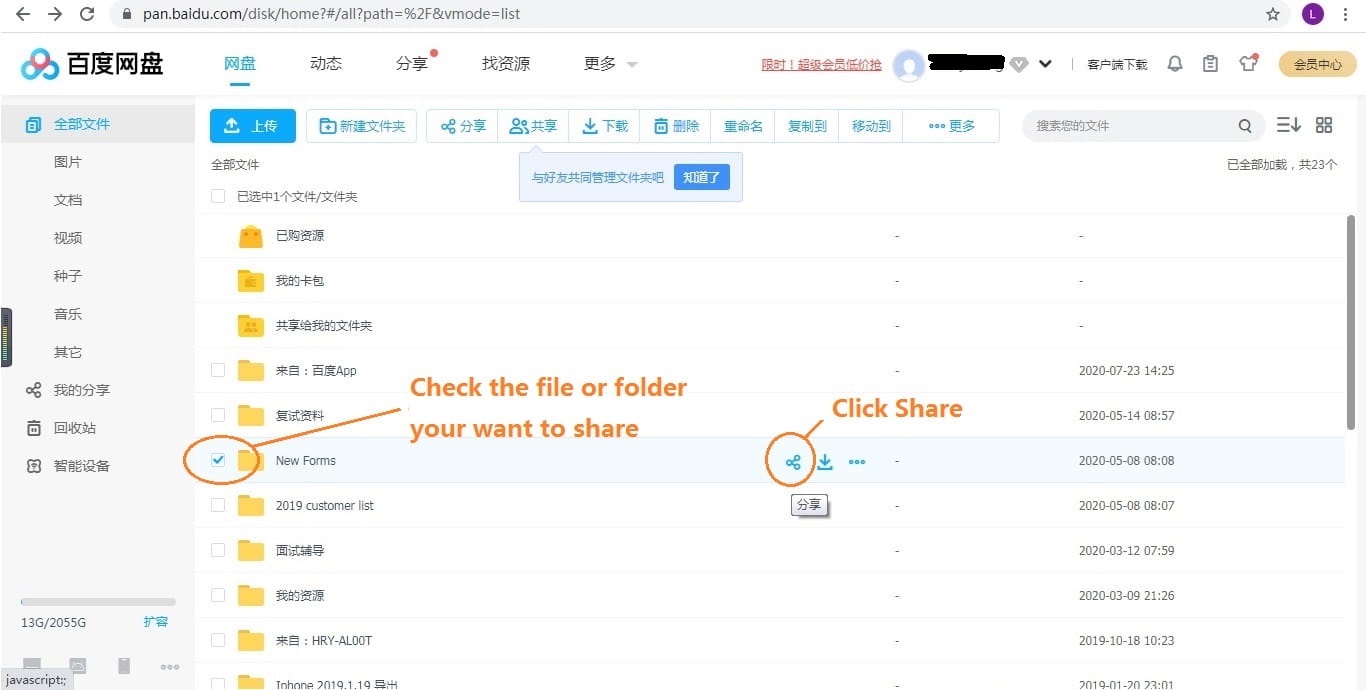
2. Click 'Share with Link', check 'use extract Code' and set the link expiration date. Baiduyunpan can be set to be "permanently valid", "7 days" and "1 day". When you're done, click "Create Link".
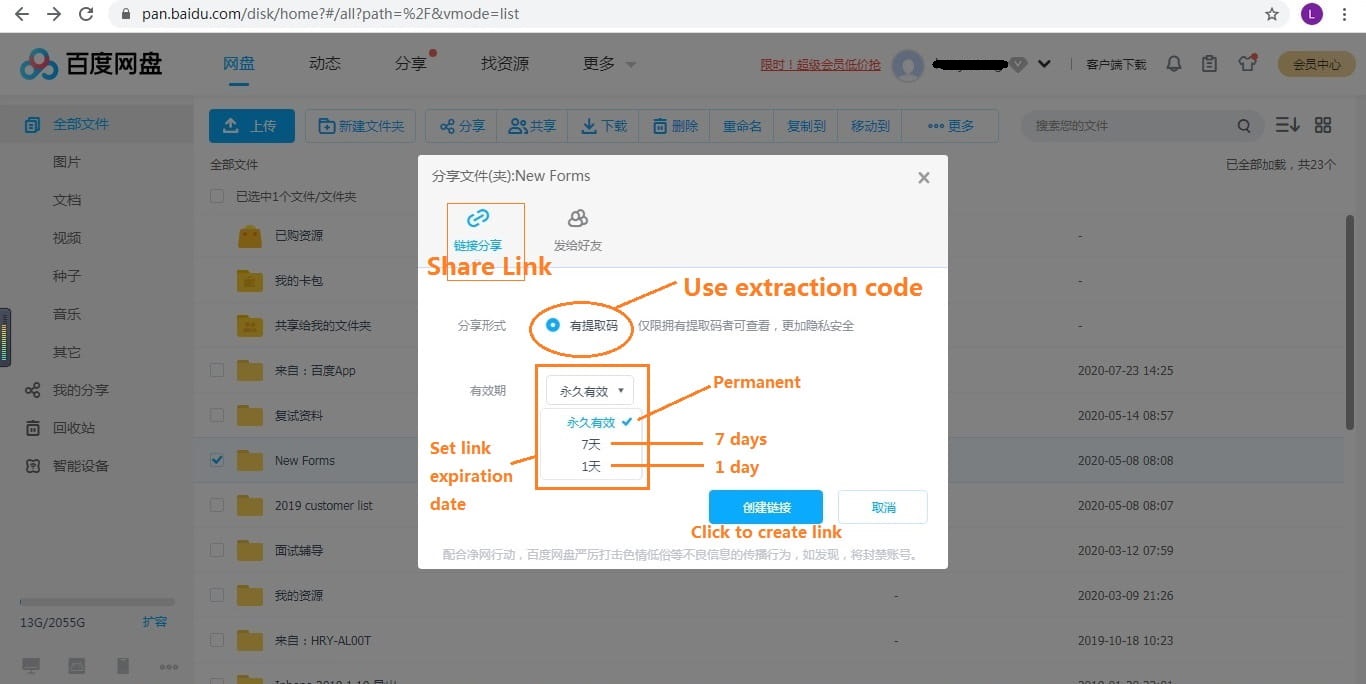
3. Once you have created the link, you can share the link and the extract code with others, so that they can see and download the files you share without snooping into the privacy of your own network disk.
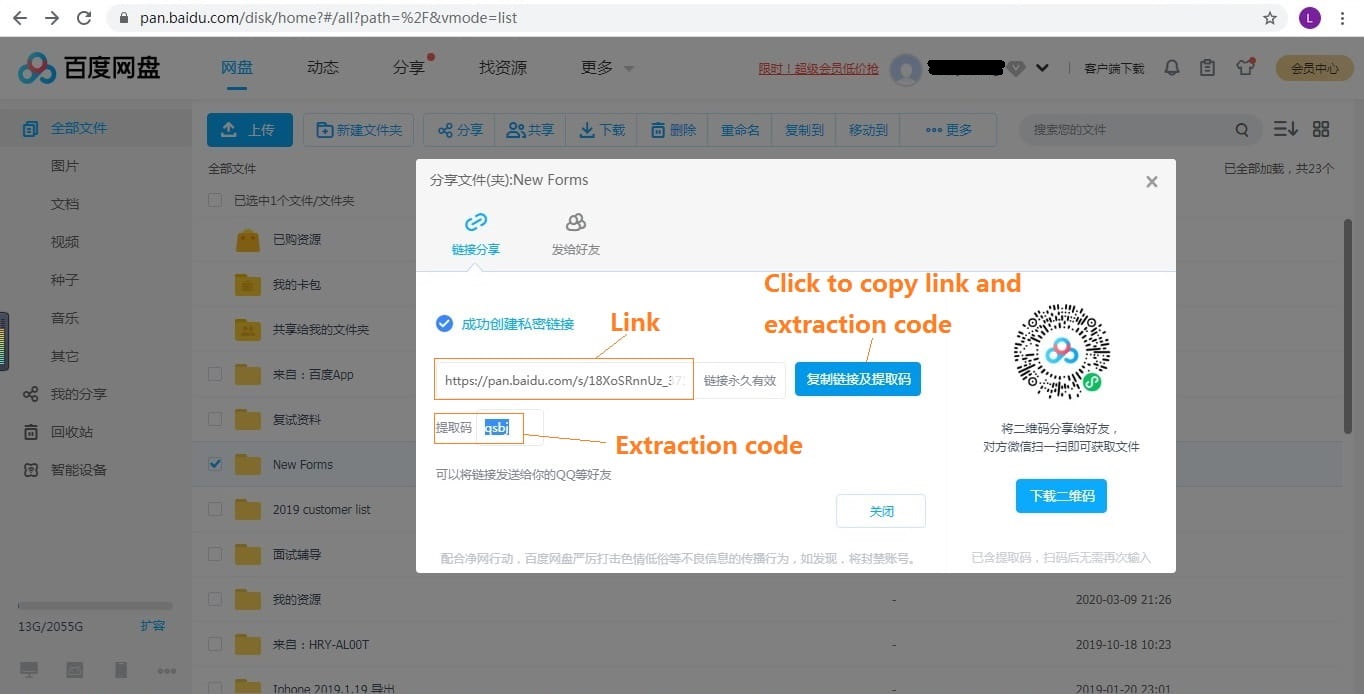
Important: Baiduyun cloud Wangpan is not a place where you may store any illegal files. Any information contains pornographic and gambling will result in a ban. So in the process of use, please be sure to comply with Baidu's policies, so as not to bring unnecessary loss to yourself.
.